-
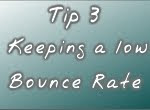 Before reading – This tip is about how to keep the Bounce Rate low that your blog gets from visitors that arrive to your blog from a Search Engines as a traffic source. Other Traffic sources to your blog like referral sites will be explained in a future tip.
Before reading – This tip is about how to keep the Bounce Rate low that your blog gets from visitors that arrive to your blog from a Search Engines as a traffic source. Other Traffic sources to your blog like referral sites will be explained in a future tip.
Keeping a low Bounce Rate
What is “Bounce Rate” and why should you worry about it?
Bounce Rate is all about user’s behavior; how they get into your blog, what they do on it, and when and how they get out of your blog.
A low or high Bounce Rate will determine along with other factors how well or badly your site will show up on SERP’s (Search Engine Results Pages), especially on Google SERP’s.
In plain numbers
Your blog gets 10 visits for an “X” Keyword and your Bounce Rate is equal to 100%
This high Bounce Rate will tell Googlebot that your blog isn’t relevant to that “X” keyword and shouldn’t be on any SERP’s related to that “X” Keyword.
The Problems
1- Your blog ranks for some Keywords that give your blog a high Bounce Rate
The blog is ranked for those keywords for a number of reasons, which I won’t explain on this post, but if you don’t want to rank for those keywords, you can login on your Google Analytics and look for a Keyword with a high Bounce Rate, copy the keyword and then search on Google for that Keyword, try to find your blog, and check the description that Google shows of your blog, the Keyword will be highlighted, after that, try to find out from where on your blog that Keyword comes and delete it or change it.
You may think Why delete these keywords, after all they bring visits to my blog
If you take out of the equation the visits with 100% Bounce Rate your total Bounce Rate will start to decrease. Seen from another angle you may lose a few visits but you bring down your Bounce Rate and with that your blog will improve on the SERP’s meaning more visits in the long term.
2- The blog should rank well for that “X” keyword but it gets a high Bounce Rate.
Here is where the real SEO starts. A bounce occurs when a visitor only views a single page on a website, that is, the visitor leaves a site without visiting any other pages. .
A visitor can bounce by:
• Clicking on a link to a page on a different web site
• Closing an open window or tab
• Typing a new URL
• Clicking the "Back" button to leave the site
• Session timeout
Knowing what you now know you must check to see that all the information on your landing page for the Keyword that gives to your blog a high Bounce Rate is correct. Search on Google for that keyword until you find your blog, take a note of the description that Google gives of your blog, and then open your site, see if you really find what is described by Google on that page.
Check from the user’s point of view, not from a blogger point of view. Or bring a friend that doesn’t know your blog, or somebody to interact with your blog to see what they see that you may not.
Remember the 5 points for which a user can bounce
Clicking on a link to a page on a different web site:
Show your links to internal pages on your blog, and after that decide where to put things that will open a link on a different site like: Friend Links, Ads, Widgets etc.
Closing an open window or tab:
In the worst scenario this means that the user didn’t find what they were looking for, so review your content, or the content of that post that gives to your blog a high Bounce Rate
Typing a new URL:
Sometimes the name of your url is similar to another website, for that reason you must always try to come up with something new or creative.
Check on Google to see how many sites contain the word “SEO” on the url name, then, check how few of the well ranked sites for SEO don’t have the word SEO on their url’s (sites like www.vastvision.com, www.crearecommunications.co.uk, www.smart-traffic.co.uk/, www.google.com/support/webmasters/bin, ) Some times to have a Keyword used on the url name can be god, and other times a problem.
Clicking the "Back" button to leave the site:
Check how easy it is to browse your site; you must always have a really visible link to return back to the previous post. Sometimes the users of your blog might not mean to leave your blog, they just want to return to the previous post but they fail to find a link to go back, or you may have forgotten to put one in.
Session timeout:
Session timeout is if the user leaves your site open on one page for around 30 minutes. You can’t do anything about this.
The real tips
Content Review - Review the content of your blog, especially the content of those pages that bring a high Bounce Rate, check that everything is correct like links, information, images, etc. Ensure your pages are correctly described on the search engines and that you’re giving to your blog users what you promise in the search query on the landing page they arrive on.
Browser Compatibility - Check that your blog works well on IE and Firefox, remember that IE and Firefox handle the CSS of your blog differently, sometimes that can cause problems that can give to your users a bad experience on your blog.
Internal Links - Check your internal links; see if they all work, and if you have enough links to make your blog easy to browse by everybody from the most experienced internet user to someone that just started today. If you don’t know how to do this don’t worry in the next tip I will show you how.
Blog Design – It takes an average internet user less than two seconds to decide whether to leave the site or not after clicking on a link. Try to make your design friendly to the eye. An easy way to make some changes is through your CSS like changing the colors of your blog; create two or three options to test which one gives your blog the best results.
In a future topic I will show you how to do this in a really easy way, but for now make your own experiments and see what results you get.
Search Box – Some users may like your blog, but if they don’t find a link give to them the option to search on your blog by using a search box. Today this is a simple task, just search on Google and you will find more info on how to install a search box on Blogspot using Adsense.
Related links – Create manually a series of links at the bottom of your post with links that may be related to the actual post, include between 3 to 5 links to different sections or posts of your blog that may contain some related information to the post which the user is reading.
One final note
Remember that all these tasks may not be simple or may be time consuming but to achieve optimum results they should not be ignored. If you still think that SEO is all about getting links pointing to your site, or installing the meta tags on your blog then my future tips may not be for you as so far we have just touched the basic steps and dedication is needed to proceed.
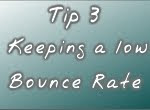 Before reading – This tip is about how to keep the Bounce Rate low that your blog gets from visitors that arrive to your blog from a Search Engines as a traffic source. Other Traffic sources to your blog like referral sites will be explained in a future tip.
Before reading – This tip is about how to keep the Bounce Rate low that your blog gets from visitors that arrive to your blog from a Search Engines as a traffic source. Other Traffic sources to your blog like referral sites will be explained in a future tip.





0 comments: