-
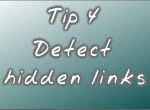 On this SEO Tip I will show you the easiest way to find all the external links that your blog has that you may not have even known about until now…
On this SEO Tip I will show you the easiest way to find all the external links that your blog has that you may not have even known about until now…
Why is it important to know about your external links?
Search engines like Google take into consideration the quality of your external links. When you have external links in your blog you must regularly check out what they are pointing to. A link pointing to a 404 page (an ‘error’ page) or a missing page on a site is an negative reflection on the quality of your external links and also by neglecting the nature and condition of your external links you are offering your users bad information and resources.
How to detect external links on Blogspot.
To find out how many external links your blog has you will need a Free SEO Tool called A1 Sitemap Generator, this software is free and fully operative for 30 days. After that you will need to purchase the software, or delete it. To download this SEO tool check on the "Free SEO Tools" widget to find the link.
After you install the software and open it, you will go to Scan Website > Path > enter the entire address of your blog (with the http://) and click Start Scan. The whole scan of your blog can take from one to ten minutes (or more), depending on the size of your blog. (click to view image)
Once the scan of your blog is finished the software will show you two well defined sections; on the left you will see the whole structure of your site, and a tab that will show you all your external links. On the right the software will display different options and information about the pages that you select on the left side.
On the left side you will click on a tab called external, this will show you the external links that your blog may have (click to view image). Click on one of them. At the bottom of the right section of the software you will have different options like: Page Data, Linked by, Used by …with these options you can now see where the link is on your blog , or where that link is being used on your blog. (click to view image)
As you may notice you will find a lot of links to blogger; links that look like:
http://www.blogger.com/comment-iframe.g?blogID=
http://img1.blogblog.com/img/icon18_wrench_allbkg.png
http://www.blogger.com/navbar.g?targetBlogID=
Don’t worry about these links for now, in the next SEO Tip I will show you where these links come from and how to remove them, for the moment just concentrate on the other hidden links that maybe you didn’t know that your blog had.
For the moment just use the tool, have fun and see the possibilities and applications that this free SEO tool offers you.
Related Links to How to detect hidden links
How to build a correct link
Customize “Next Post” and “Older Post” links
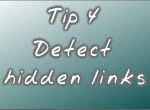 On this SEO Tip I will show you the easiest way to find all the external links that your blog has that you may not have even known about until now…
On this SEO Tip I will show you the easiest way to find all the external links that your blog has that you may not have even known about until now…





0 comments: