-
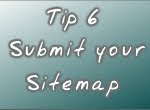 Sitemaps for Blogspot
Sitemaps for Blogspot
Following these simple steps you will learn how to create and submit to Google three sitemaps for your blog using Google Webmasters Tools. This is in order to maximize the quantity of pages indexed by Google
Why do you need a Sitemap?
A sitemap (sitemap.xml) is a guide or a list of pages that your blog contains. Having a sitemap is a easy way to inform a Search Engine about the quantity of pages that your blog have, using this information a Search engine will determine when and what pages should be indexed first, in which frequency etc.
Types of Sitemaps
There are different types of sitemaps and each one of them can be done in a different way. The two most common types are:
Sitemap.xml – Used to inform a search engine about the structure of the site (number of pages etc.)
Sitemap.html – Used to inform your users about the different pages that form your site. This type of sitemap is optional and can be done according to the file structure of your blog or site (i.e.: php, htm, html, asp, etc, etc,)
How to create a Sitemap for Blogspot
By default your blog on blogspot has three url’s that you can use as a sitemap. Here you can see the addresses:
http://yourblog.blogspot.com/rss.xml
http://yourblog.blogspot.com/feeds/posts/default
http://yourblog.blogspot.com/feeds/posts/default?alt=rss
These addresses are your feed addresses and Google will use them as a valid sitemap of your blog. The good thing about this is that these addresses get updated every time that you create a new post, so every time that a post is created, a new link is created, and your sitemap will carry and report this information to Google, later on Googlebot will decide when to visit this new page or post.
Now that you know where the sitemaps for your blog are, see how to submit them to the Search Engines.
Submitting a Blogspot Blog Sitemap to Google
You will need to use Google Webmasters Tools. After you add your blog to Google Webmasters Tools you will find a option called “Site Configuration”, click on that option and select “Sitemaps”. There you will find a button called submit sitemap, click on it, and in the text box that will open you will see the address of your blog, and a text box, there you need to add the final part of your sitemap address (rss.xml) and press the button “Submit Sitemap”. After that you will repeat these steps but you will add “/feeds/posts/default” and again for “/feed/posts/default?alt=rss”
Submitting a Blogspot Blog Sitemap to Yahoo
You will need to use Yahoo Site Explorer. After you create an account and add your blog, you will see an option called “Submit Your Site”, click on it and you will see an option called “Submit Site Feed” click again, in the text box you will need to add your feed url like this: http://yourblog.blogspot.com/rss.xml, then click on the “Submit Feed” Button.
Submitting a Blogspot Blog Sitemap to Bing
There are two ways of submitting your sitemap to Bing; one is by submitting your sitemap through Bing Webmaster Center, login with your hotmail e-mail or create an account. After you login go to http://www.bing.com/webmaster/WebmasterAddSitesPage.aspx. Fill the form by adding your full blog address and your rss.xml feed address.
The second way is by ping to Bing service without the requirement of login into the webmaster tools. Type into the address bar of your browser the following address:
http://www.bing.com/webmaster/ping.aspx?siteMap=http://yourblog.blogspot.com/rss.xml
Replace http://yourblog.blogspot.com with your blog address and then just press enter, if you did everything right you will see the following message: Thanks for submitting your sitemap.
Submitting a Blogspot Blog Sitemap to ASK
ASK take a similar approach to Bing by providing you a url to ping your sitemap without the requirement of creating an account or needing to login. Type in the address bar of your browser the following address:
http://submissions.ask.com/ping?sitemap=http://www.yourblog.blogspot.com/rss.xml
Replace http://yourblog.blogspot.com with your blog address and then just press enter, if you did everything right you will see the following message: Your Sitemap submission was successful.
One final note
Note that other Search Engines not named here can have a different procedure for you to submit your sitemap, while you can just submit your sitemap to Google I would recommend you to submit your sitemap to the four Search engines, Why?; Google, Yahoo, Bing and ASK provide their listings to other search engines, so before you spend time submitting your site and sitemap to all search engines you can just choose from the most used and who provide their listing to other search engines.
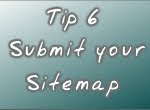 Sitemaps for Blogspot
Sitemaps for Blogspot





0 comments: